Biamp TesiraFORTE User Manual Page 7
- Page / 35
- Table of contents
- BOOKMARKS
Rated. / 5. Based on customer reviews


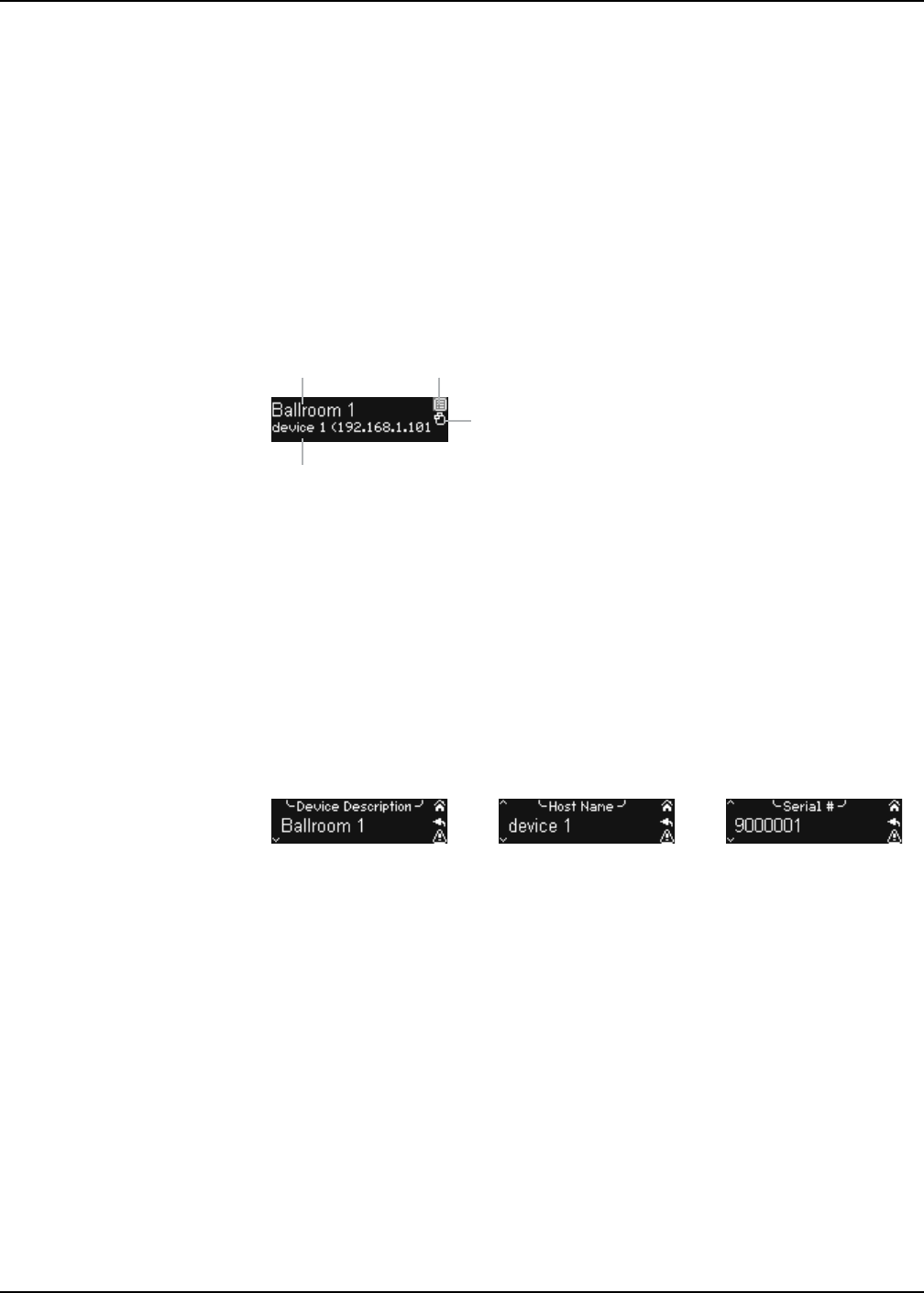
7
TesiraFORTÉ FIXED I/O SERVER DEVICES FRONT PANEL
OLED Display
The OLED display provides information about the server device as well as the Tesira system that is connected to the server.
The OLED display is read-only.
Home Screen
The home screen is the default screen that shows the overview of the device. If the text is too long to t on the entire display, it will scroll
to the left. Menus at the bottom allow other selections. By default the main menu icon will be selected.
Some menu icons double as status indicators. They change depending on the status of the device. The fault status icon only appears
if there is an active fault in the system.
After a period of inactivity, the Front Panel Display will transition back to this home screen.
1. Device description
2. Host Name and IP address
3. Main Menu
4. Network Menu / Status
To open any of the menus, use the UP and DOWN buttons to highlight the menu icon desired, and press the SELECT button.
Menu Screen
A menu screen containing a list of items that is used to navigate to other menus is accessible from the home screen. On the right are
icons that provide quick navigation to other screens. Pressing the select button on an item will transition to the screen that displays that
information. A scroll indicator at the left shows if there is more information to show by scrolling down.
Device Information
The device information screen shows the following information:
• Device description
• Host name
• Serial number
• Firmware revision
System Information
The system information screen shows the following information:
• Device audio state (on/off)
• System description
Network Information
The network information screen shows the following information
• Host name
• IP address
• Subnet mask
• Gateway
1 3
4
2
- TesiraFORTÉ 1
- Fixed I/O 1
- Server Devices 1
- Operation Manual 1
- IMPORTANT SAFETY INSTRUCTIONS 3
- OLED Display 7
- Edit Timeouts 8
- Prerequisites 10
- Setting an IP address 11
- WARRANTY 15
- COMPLIANCE 16
- FCC COMPLIANCE 16
- TELECOM COMPLIANCE 16
- New Zealand Telecom Notice 17
- WICHTIGE SICHERHEITSHINWEISE 24
- 只适用于专业技术人员来执行的安装和服务: 27
- 중요 안전성 지침 28
- 공인 전문가의 설치 및 서비스: 29
- 30
 (217 pages)
(217 pages)


 (28 pages)
(28 pages)







Comments to this Manuals